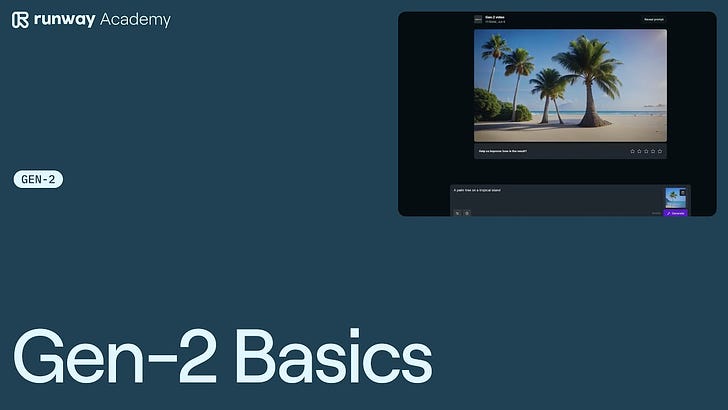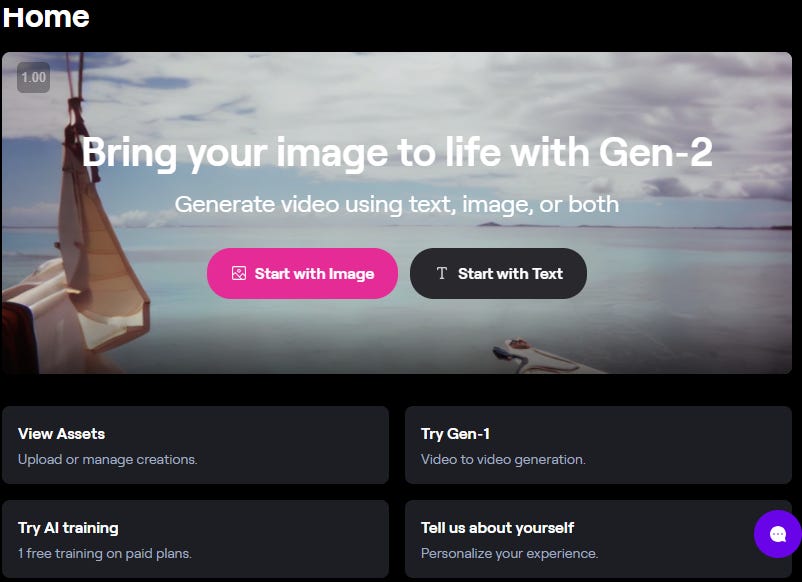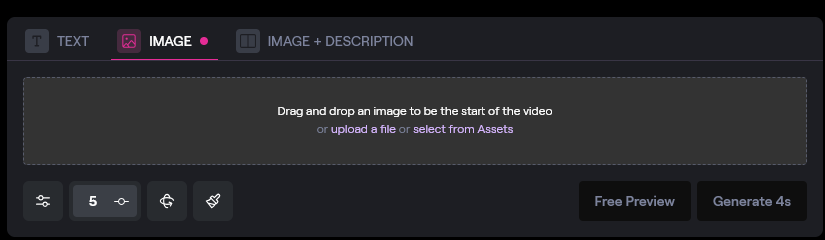The Complete Mastering Guide to Generating Stunning AI Videos with RunwayML Gen2
Master RunwayML's Text-to-Video Capabilities for Abstract Animations, Music Videos, Promos & More
Introduction
RunwayML website: http://runwayml.com
RunwayML Gen2 is an exciting new generative AI tool that allows you to create AI-generated videos from text prompts or images. With Gen2, you can now generate up to 15 seconds of high-quality video without needing to provide a base video or image. This opens up endless creative possibilities.
In this comprehensive user guide, we'll cover everything you need to know to get started with RunwayML Gen2, including:
- Signing up for an account
- Navigating the RunwayML interface
- Generating AI videos from text prompts
- Uploading images to generate videos
- Using the stylistic image overlay
- Upgrading to unlock additional features
- Best practices for prompts and images
- Example projects and use cases
- Exporting and using your videos
- Troubleshooting common issues
Whether you're new to AI art creation or already familiar with tools like DALL-E and Midjourney, this guide will help you hit the ground running with RunwayML Gen2. Let's get started!
Signing Up
Getting started with RunwayML is simple and completely free. Just head to runwayml.com and click "Get Started." You'll need to enter your email and choose a password to create your account.
Once your account is created, you'll automatically receive 120 free credits to experiment with video generation. Those credits translate to about 40 short 4-second videos.
Navigating the Interface
The RunwayML interface is intuitive and easy to use. Along the top, you'll find options to open the text-to-video, video-to-video, and images-to-video generators.
In the text-to-video generator, you'll find a text box to enter your prompt, along with options to upload an image for the AI to reference. Below that, you can select your video length and quality.
Helpful example prompts are shown to inspire your own creations. And you can open multiple generation tabs to work on several videos at once.
As your videos render, you can view processing progress and estimated time remaining. And once complete, you can simply click to play your new AI-generated video!
Generating from Text Prompts
The real power of RunwayML Gen2 lies in its ability to generate gorgeous, stylized videos from text alone.
When creating a text prompt, think about setting a scene with descriptive elements like objects, environments, colors, lighting, camera motion, and style. For example:
"A vibrant underwater coral reef, schools of red fish swimming through patches of sunlight, peaceful waves rolling by in an impressionist painterly style"
Abstract animations tend to work better than realistic human figures. So describe imaginary creatures and landscapes.
Use active, emotive verbs to suggest motion and change over time. This prompts more dynamic, engaging videos.
Feel free to take inspiration from the example prompts. And don’t be afraid to experiment with unusual ideas and combinations! The AI will often surprise you with creative interpretations.
Uploading Images
In addition to text prompts, you can also upload an image to help guide the video generation. This works similarly to Midjourney's image prompting feature.
Try finding an aesthetic style you like from another AI generator, and uploading images to recreate that style in video form. The AI will adapt aspects of the image creatively while animation elements over time.
Be sure to still provide a relevant text prompt when uploading an image, describing what should happen in the video. This helps the AI better understand the context for the uploaded image.
Using Stylistic Image Overlays
Under the "Video to Video" tab, you can apply the style from a separate image to overlay atop an existing video. This auto-transfers artistic techniques like brush strokes, textures, lighting, and more.
Simply upload your base video, then select one of Runway's preset style images like "Fire" or "Cyberpunk." Adjust the strength of the stylistic overlay, and let the AI work its magic!
This is perfect for instantly transforming home videos into eye-catching animated scenes. And it serves as another great source of video inspiration within the tool.
Best Practices
Here are some top tips for getting the most out of RunwayML Gen2:
Focus on abstract, stylized aesthetics rather than strict realism. The AI handles imaginative animations much better than detailed human figures.
Use striking visuals and animations as a base, like paintings, 3D renders or graphic designs. The tool then builds upon those with motion and continuity.
Guide the animation and composition by describing camera perspective, movement, transitions, and the passage of time.
Let colors, lighting, atmospherics and textures enhance the mood you want to achieve.
Try many variations of your strongest ideas using different word choices or entirely new directions. AI art thrives through experimentation!
Example Projects
Still searching for that spark of video inspiration? Here are some cool ideas and use cases to consider:
Short Film Scenes - Bring fantastical worlds to life as you storyboard a science fiction or fantasy animation project.
Music Videos - Craft hip, stylish visuals to accent your latest song release and promote your musical artist brand.
Video Backdrops - Generate moving backgrounds and textures for YouTube videos, social posts, live streams and more.
NFTs - Export your exclusive AI video creations as blockchain-verified digital art tokens to sell to collectors.
Promotional Videos - Produce eye-catching explainers and ads highlighting your products, services and business offerings.
Concept Art - Use generated videos to envision characters, environments and key moments as preproduction for larger entertainment properties.
The possibilities are truly endless with RunwayML Gen2! Let your wildest ideas run free.
Exporting and Using Your Videos
As you create videos you love, be sure to export them for easy access and reuse. You can download your videos directly from RunwayML in either MP4 or GIF formats.
Then add them to video editing timelines alongside live footage, arrange picture-in-picture, layer in graphics and text, mix in voiceovers or sound effects, and export again to share your final productions!
RunwayML videos also work great in social posts and stories. Upload directly to Instagram, TikTok, YouTube Shorts and more.
Just be aware of each platform's video dimensions to choose landscape, square or portrait orientations as you generate.
Troubleshooting
RunwayML leverages cutting-edge AI to generate video on the fly. So you may occasionally run into technical issues like failed generations, artifacts, distorted outputs and more. Here is some troubleshooting guidance:
Simplify prompts to focus on fewer elements first before increasing complexity.
If an image-guided generation goes awry, try a different uploaded image.
Adjust length to 5 seconds if 10+ second videos fail or take too long.
Retry failed generations using the same inputs. The AI may produce something usable on a second try.
Confirm you have a strong internet connection of at least 10 mbps for smooth performance.
Clear browser caches and cookies to remove problematic temporary app files.
And if problems persist, contact RunwayML Customer Support via live chat for personalized troubleshooting tips.
Become an AI Video Creator!
We’ve only scratched the surface of everything RunwayML Gen2 makes possible for generative video content and motion design. This guide provided the key steps to begin creating as an aspiring artist and filmmaker.
The best way forward is to simply dive in – start generating, have fun experimenting, find what works, build your skills, and continue pushing the envelope of your creativity with each new video!
So now you have all the tools and guidance needed to unleash your imagination through AI. Here’s wishing you tremendous success as you bridge the gap between language and cinema with RunwayML Gen2’s remarkable text-to-video capabilities. Go show the world a new form of moving art!
Upgrading Your Account
As you explore all that’s possible with RunwayML Gen2 for generative video, you may eventually want to upgrade from the free account. Upgrading unlocks the following benefits:
- Increase max video length to 15 seconds
- Remove watermarks
- Boost resolution up to 1080p
- More monthly generation credits
- More cloud storage space
- Multi-user collaboration
There are two paid tiers:
- Standard ($12/month): 625 credits, 100GB storage
- Pro ($36/month): 2,250 credits, 500GB storage
So if you’re enjoying the tool and want longer, better quality videos to use for professional projects, upgrading is definitely worthwhile!