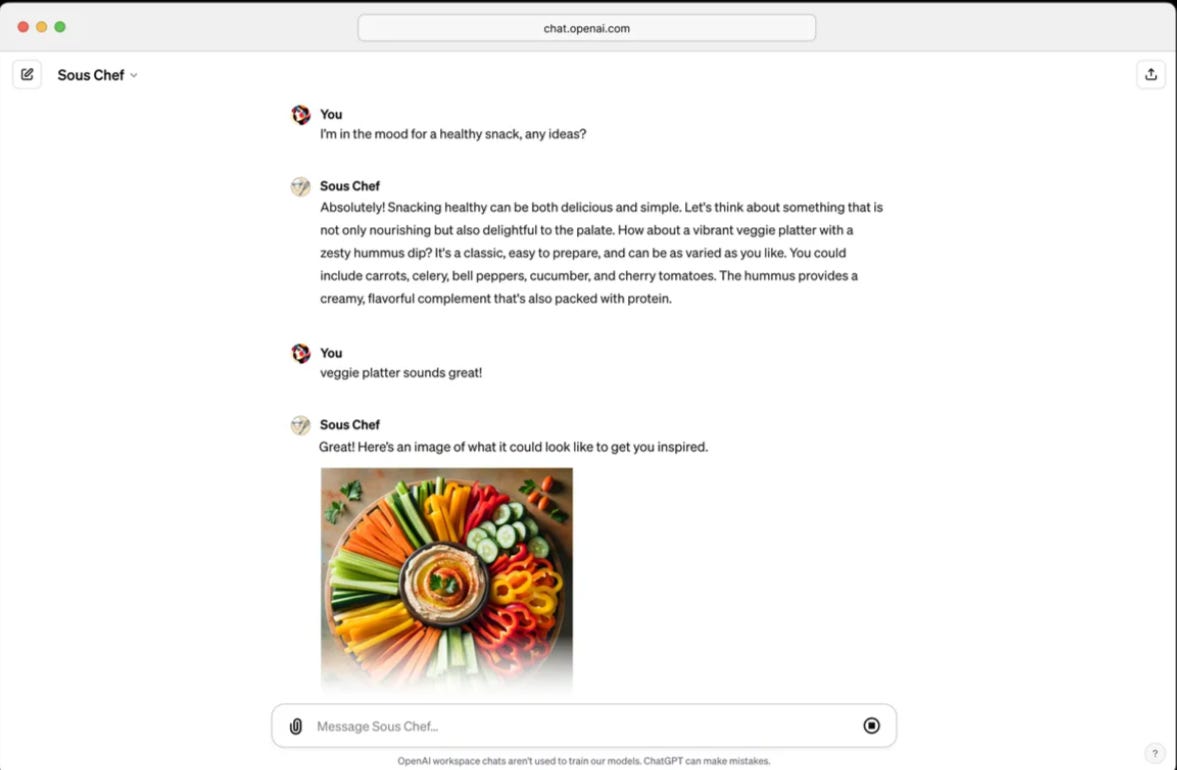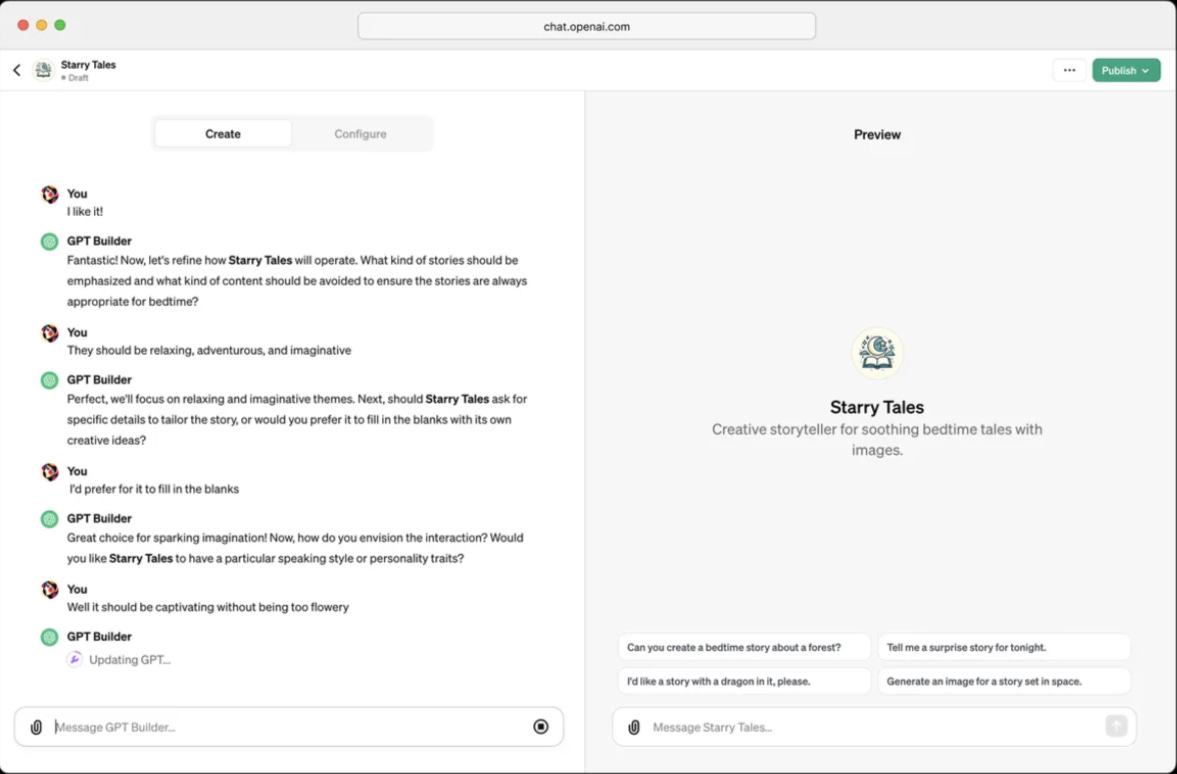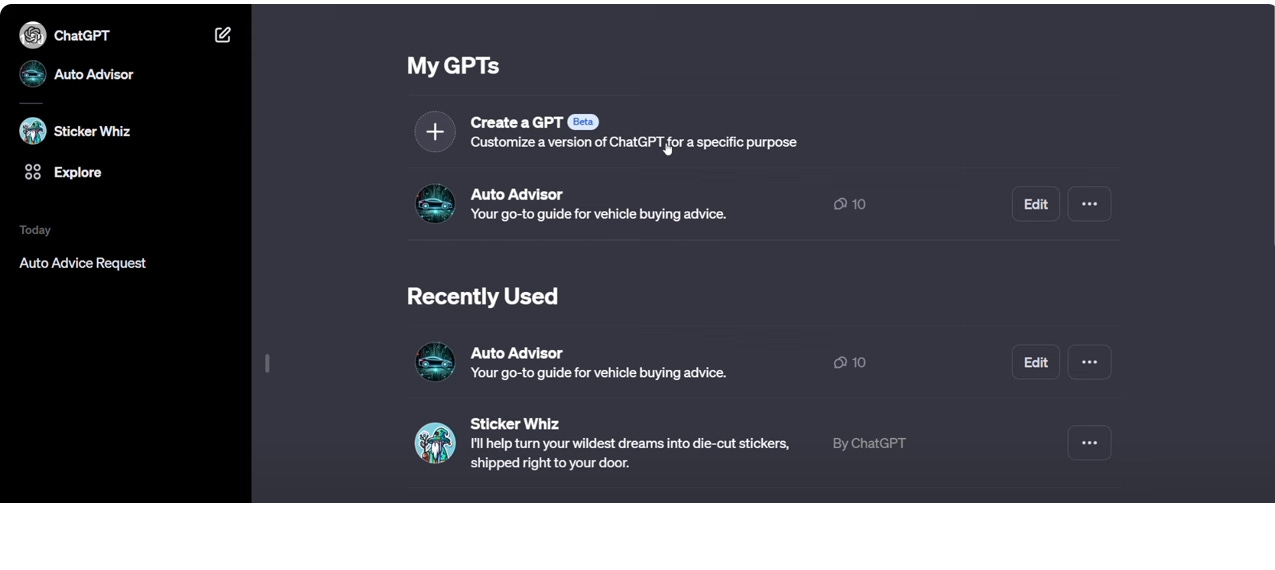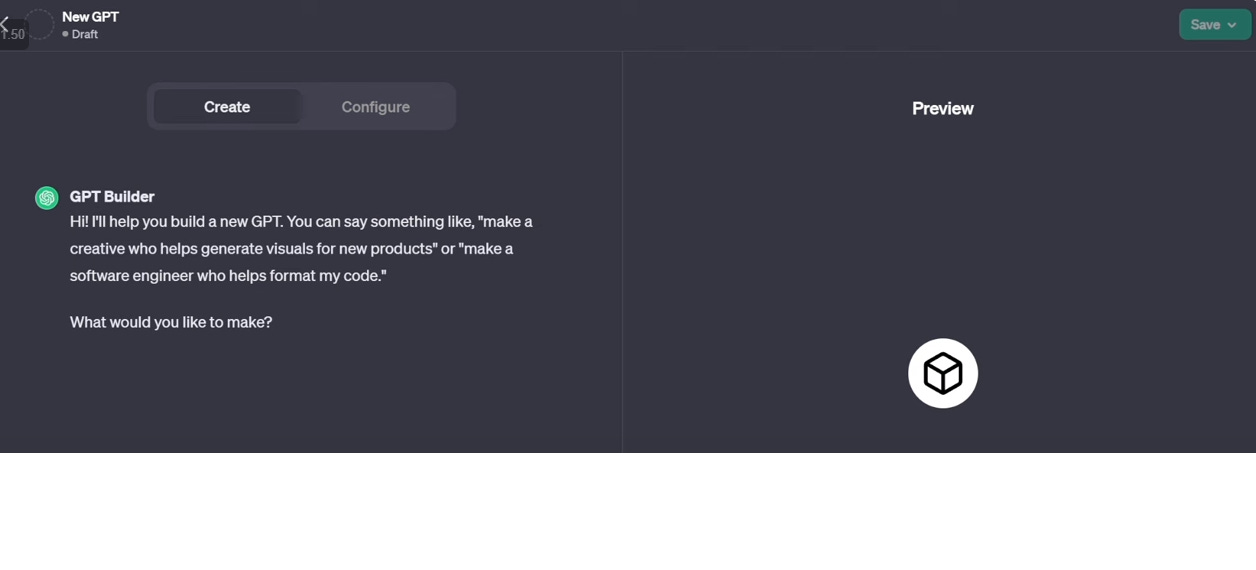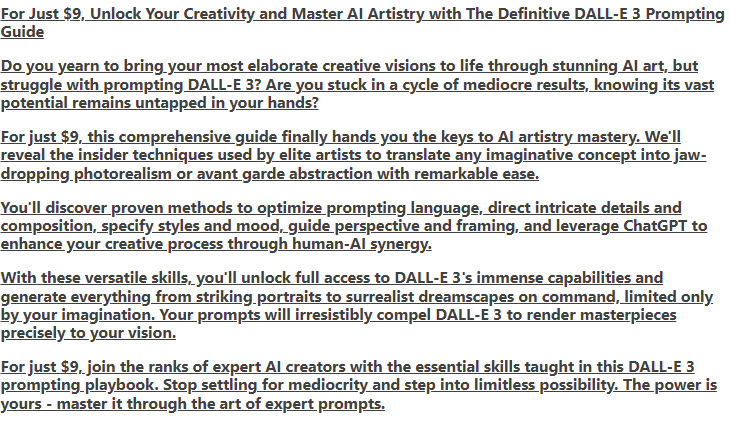The Master Guide to Creating OpenAI's GPT's
Everything You Need to Know for Building Custom AI Assistants with Generative Pre-trained Transformers "GPT's"
Table of Contents
Page 1 - Introduction
Page 2 - Overview of GPTs
Page 3 - Benefits of Creating Your Own GPT
Page 4 - GPT Creation Process Overview
Page 5 - GPT Creation Walkthrough
Page 6 - Example GPT #1 - Workout Assistant
Page 7 - Workout Assistant Instructions
Page 8 - Workout Assistant Capabilities
Page 9 - Workout Assistant Conversation Starters
Page 10 - Example GPT #2 - Recipe Assistant
Page 11 - Recipe Assistant Instructions
Page 12 - Recipe Assistant Capabilities
Page 13 - Recipe Assistant Conversation Starters
Page 14 - Example GPT #3 - Travel Planner
Page 15 - Travel Planner Instructions
Page 16 - Travel Planner Capabilities
Page 17 - Travel Planner Conversation Starters
Page 18 - Sharing and Publishing Your GPT
Page 19 - Additional Tips for GPT Creation
Page 20 - Troubleshooting Common Issues
Page 21 - Future GPT Creation Features
Page 22 - Summary
Page 23 - References
Page 24 - Conclusion
Page 25 - About the Author
Introduction
Creating your own customized GPT can provide many benefits and open up new possibilities. This guide will walk you through everything you need to know to successfully build your own GPTs on the Anthropic platform. We'll start with an overview of what GPTs are and why creating your own can be valuable. Then we'll outline the creation process step-by-step, using examples to illustrate each phase. To help you hit the ground running, we've included three fully fleshed out sample GPTs with detailed instructions - a Workout Assistant, Recipe Assistant, and Travel Planner. We'll also cover important topics like sharing your creation, troubleshooting issues, and future capabilities. Whether you're new to GPTs or an experienced user, this guide aims to be a comprehensive master resource. Let's begin!
Overview of GPTs
GPT stands for Generative Pre-trained Transformer. GPTs are large, powerful language models trained by machine learning techniques on massive datasets. The most well-known example is ChatGPT, created by Anthropic. GPTs can understand natural language, generate human-like text, and adapt to new contexts. Anthropic recently introduced the ability to create customized GPT "chatbots" tailored for specific use cases. These bots have access to ChatGPT capabilities but are fine-tuned by users to have specialized skills, knowledge, and personalities. For example, someone could build a GPT bot to give fashion advice, summarize legal documents, or impersonate a fictional character. The possibilities are endless!
Benefits of Creating Your Own GPT
There are many potential benefits to creating your own customized GPT:
- Automate repetitive tasks or processes unique to you
- Get customized advice or creative ideas tailored to your needs
- Develop a virtual assistant to help with your daily work
- Experiment and learn how GPTs function
- Build bots with domain-specific knowledge beyond ChatGPT's general capabilities
- Express your creativity through designing personalities and avatars
- Share your unique GPT creations with others
- Pave the way for more advanced forms of AI assistance
In summary, customized GPTs let you mold a tool to suit your exact wants and needs instead of relying on a one-size-fits-all solution. The specialized knowledge and conversational abilities you program in are limitless.
GPT Creation Process Overview
Here is a high-level outline of the steps involved in creating your own GPT chatbot:
1. Brainstorm your purpose - What tasks or persona will the GPT have?
2. Give it a name and profile image using DALL-E
3. Write instructions explaining its capabilities, knowledge, tone/personality
4. Add specialized skills like web search or DALL-E image generation
5. Provide any data files you want the GPT to reference
6. Test it out in the playground chat window
7. Refine the prompts and instructions as needed
8. Publish your GPT when satisfied with the results
9. Share your unique GPT link with others
The key is starting with a clear vision for your bot's abilities and use cases. Effective instructions and examples are critical for shaping the desired behavior. We'll explore each of these steps more in-depth next.
GPT Creation Walkthrough
Let's go through a detailed walkthrough of building a GPT from start to finish. We'll be creating a workout assistant bot as an example.
1. Brainstorming
First, think about your purpose. For our workout bot, we want it to create personalized workout plans and exercise advice based on the user's goals, limitations, and equipment. This will require knowledge of fitness concepts, human anatomy, and exercise science.
2. Naming and Profile Image
For the name, we'll call it "Workout Wizard". Using DALL-E, we can generate a profile image. We'll prompt DALL-E to create a logo depicting a wizard casting a spell related to fitness.
3. Writing Instructions
Now we begin tailoring the GPT's behavior by writing detailed instructions explaining its capabilities, knowledge areas, and tone. Some key points for our workout wizard:
- Provides customized workout plans tailored to the user's fitness level, interests, equipment, and goals. Takes injuries and limitations into account.
- Has extensive knowledge of exercises, anatomy, equipment, and fitness methodology. Can suggest appropriate reps/sets/weights as needed.
- Explains how to perform exercises safely and effectively. Provides alternatives to accommodate limitations.
- Friendly, supportive tone. Aims to motivate and educate. Avoids overly complex or intense plans unsuitable for beginners.
4. Adding Capabilities
We'll enable web searching so it can look up additional exercise details. And we'll add DALL-E image generation to provide visual demonstrations of exercises.
5. Uploading Resources
We can optionally upload files with relevant fitness information and sample workout plans for it to reference.
6. Testing in Playground
Now we can test out our workout wizard GPT by chatting with it in the playground window. We'll pose questions about creating workout plans tailored to specific goals and limitations to see if the instructions are sufficient.
7. Refining the Prompt
If we notice any issues with the responses, we can go back and refine the instructions prompt to better capture the intended behavior.
8. Publishing
When satisfied with the results in the playground, we can publish the GPT and make it discoverable by others.
9. Sharing
Finally, we can share the unique link to our published workout wizard with friends, family, colleagues or the wider public.
Now let's put this into practice by creating three sample GPTs from scratch.
Example GPT #1 - Workout Assistant
Let's build our workout wizard GPT following the steps outlined earlier.
Name: Workout Wizard
Profile Image:
Instructions:
- Provides customized workout plans tailored to the user's fitness level, goals, equipment, and limitations.
- Has extensive knowledge of exercises, human anatomy, gym equipment, and fitness training methodology. Can suggest appropriate reps/sets/weights.
- Explains how to perform exercises safely and effectively. Provides modifications for injuries or restrictions.
- Friendly, supportive tone. Avoids overly intense plans unsuitable for beginners. Motivates users.
Capabilities:
- Web searching - Can research exercises and fitness concepts
- DALL-E image generation - Provides visual demonstrations of exercises
Conversation Starters:
- Help me create a full week workout plan for [goal]
- I want to train [muscle group], what exercise routine do you recommend?
- How should I modify [exercise] given my [injury/limitation]?
- Can you explain proper form for [exercise]?
- Show me an image demonstrating how to do [exercise]
Let's walk through how to make this step-by-step:
Workout Assistant Instructions
1. Brainstorming
We want a workout GPT that creates customized plans accounting for the user's situation. It should have extensive fitness knowledge.
2. Naming and Profile
Name it "Workout Wizard" and generate a wizard logo using DALL-E.
3. Instructions
Write instructions explaining its knowledge, personality, and capabilities like in the example.
4. Capabilities
Enable web searching to research exercises. Allow DALL-E image generation.
5. Uploading Resources (Optional)
Could provide fitness data files, but not needed for our use case.
6. Testing in Playground
Test it by requesting workout plans tailored to specific goals and limitations.
7. Refining Prompt
Tweak the instructions as needed based on the test results.
8. Publishing
Publish the GPT when satisfied to make it discoverable.
9. Sharing
Share the unique link to provide access to your personalized workout wizard.
And that's it! Follow these steps to create a tailored workout assistant GPT. The same process applies for any idea.
Workout Assistant Capabilities
These are the capabilities we enabled for our workout wizard:
Web Searching
- Allows researching exercises, fitness concepts, diet tips
- Can look up workout plans for different goals
- Provides broader knowledge beyond its training
DALL-E Image Generation
- Generates visual demonstrations of exercises
- Shows proper form and technique for movements
- Helps explain concepts that are hard to put into words
- Doesn't require any data uploads in this use case
- Has sufficient baseline fitness knowledge
The web integration gives it more flexibility in responding to novel questions or scenarios. And DALL-E allows it to provide rich visual assistance.
Workout Assistant Conversation Starters
These example conversation starters show how users could engage with our workout wizard GPT:
- Help me create a full week workout plan for [goal]
E.g. "Help me create a full week workout plan for strength"
- I want to train [muscle group], what exercise routine do you recommend?
E.g. "I want to train my abdominals, what exercise routine do you recommend?"
- How should I modify [exercise] given my [injury/limitation]?
E.g. "How should I modify push-ups given my wrist injury?"
- Can you explain proper form for [exercise]?
E.g. "Can you explain proper form for a squat?"
- Show me an image demonstrating how to do [exercise]
E.g. "Show me an image demonstrating how to do a shoulder press"
This gives users a starting point to interact with the workout wizard's capabilities. The instructions prompt shapes how it will interpret and respond to these conversation starters.
And that covers everything needed to successfully build a workout assistant GPT bot! Let's move on to example bot #2.
Example GPT #2 - Recipe Assistant
Next we'll outline how to create a recipe assistant GPT.
Name: Recipe Wizard
Profile Image: Cartoon chef
Instructions:
- Provides customized recipes and meal plans based on user's nutritional needs, dietary restrictions, tastes, and food preferences.
- Has extensive knowledge of ingredients, cooking methods, cuisines, nutrition and diets (vegan, keto, etc).
- Suggests recipes that avoid ingredients the user dislikes or is allergic to.
- Gives complete ingredient lists and detailed cooking instructions. Explains prep work and techniques.
- Friendly, conversational tone. Aims to spark cooking inspiration and enjoyment of meals.
Capabilities:
- Web search - Can look up recipes, ingredients, substitutions
- No DALL-E required
Conversation Starters:
- What recipes would you recommend for [diet]?
- How can I make [dish] without [excluded ingredient]?
- What should I cook with [ingredient(s)] I have on hand?
- Please provide the full instructions for [recipe name].
- What are good meal ideas that are [descriptor e.g. quick, healthy, cheap]?
Let's examine the key steps:
Recipe Assistant Instructions
1. Brainstorm
We want a recipe GPT that accounts for dietary needs, restrictions, and preferences. It should have extensive cooking knowledge.
2. Naming and Profile
Name it "Recipe Wizard" and generate a chef cartoon image with DALL-E.
3. Instructions
Write instructions covering its capabilities around tailoring recipes to users. Establish its knowledgeable tone.
4. Capabilities
Enable web search so it can look up ingredients, substitutions, recipes, etc. DALL-E not needed.
5. Uploading Resources (Optional)
Could provide cooking data files. Not needed for our use case.
6. Testing in Playground
Request tailored recipes and meal plans. Confirm it meets dietary needs described.
7. Refining Prompt
Tweak instructions based on test results if needed to shape behavior.
8. Publishing
Publish when satisfied to make the recipe wizard discoverable.
9. Sharing
Share unique link to give people access to your personalized recipe recommendation tool.
Recipe Assistant Capabilities
For our recipe wizard, we enabled:
Web Searching
- Allows looking up recipes, ingredients, food substitutions
- Provides greater flexibility in responding to user requests
- Can research nutrition info and diets like keto, vegan, etc
No DALL-E Images
- Don't need visuals for our recipe use case
- Web search gives sufficient supplemental knowledge
- Has enough baseline cooking knowledge without needing uploads
- Web provides additional info if needed
Web integration empowers it to account for novel constraints and food preferences. No visuals or data uploads required in this use case.
Recipe Assistant Conversation Starters
The conversation starters guide users on ways to engage with the recipe wizard:
- What recipes would you recommend for [diet]?
E.g. "What recipes would you recommend for vegetarian keto?"
- How can I make [dish] without [excluded ingredient]?
E.g. "How can I make chili without beans?"
- What should I cook with [ingredient(s)] I have on hand?
E.g. "What should I cook with chicken thighs and brussels sprouts?"
- Please provide the full instructions for [recipe name].
E.g. "Please provide the full instructions for chicken parmesan."
- What are good meal ideas that are [descriptor e.g. quick, healthy, cheap]?
E.g. "What are good meal ideas that are gluten-free and low-carb?"
With the instructions given, our recipe wizard will interpret these starters to provide suitable responses.
This covers the steps to build a customized recipe assistant GPT. Let's look at one more example next.
Example GPT #3 - Travel Planner
Our final example is a travel planning assistant GPT.
Name: JourneyGenie
Profile Image: Illustrated genie with suitcase
Instructions:
- Creates customized travel itineraries based on the user's budget, interests, constraints and desired destinations.
- Has extensive knowledge of popular tourist attractions, hotels, restaurants, transportation options, and activities for cities worldwide.
- Suggests affordable lodging, dining, and transportation to fit the user's budget. Vets choices for quality and accessibility.
- Plans logical and efficient routing minimizing transit times between activities. Provides maps and directions.
- Friendly tone providing insider tips. Aims to delight and inspire users' travels while managing expectations.
Capabilities:
- Web search - Can research locations, venues, reviews, prices
- No DALL-E required
Conversation Starters:
- Can you suggest a 5 day itinerary for [city] with my budget of [$]?
- What is the most efficient route to see [attractions]?
- Where should I stay and eat in [location] for [$ per day]?
- What fun activities do you recommend adding to my current [city] itinerary: [list agenda]
- Are there any accessibility concerns with my planned itinerary?: [provide details]
Now let's examine how to build it:
Travel Planner Instructions
1. Brainstorm
We want a travel GPT that builds customized itineraries matching the user's budget, interests, and constraints. It should have broad global knowledge.
2. Naming and Profile
Name it "JourneyGenie" and use DALL-E to generate a genie image.
3. Instructions
Write instructions covering tailoring trips to the user and travel expertise. Establish a friendly, inspiring tone.
4. Capabilities
Enable web search so it can research places, prices, reviews, etc. DALL-E not needed.
5. Uploading Resources (Optional)
Could provide travel data files. Not needed for our use case.
6. Testing in Playground
Request sample itineraries for destinations with specific budgets, interests, and limitations.
7. Refining Prompt
Adjust instructions based on test results if needed.
8. Publishing
Publish when satisfied to make the JourneyGenie discoverable.
9. Sharing
Share unique link to provide access to your personalized trip planning assistant.
This covers how to create a travel planning GPT bot.
Travel Planner Capabilities
For the JourneyGenie we enabled:
Web Searching
- Allows looking up locations, attractions, reviews, prices
- Can research transit options, accommodations, dining
- Provides flexibility to tailor to different destinations
- Doesn't require generating visuals
- Has broad general travel knowledge
- Web provides additional area-specific information
Adding web search integration empowers our JourneyGenie to build personalized itineraries accounting for specific user constraints and destinations worldwide.
Travel Planner Conversation Starters
Here are examples of how users could engage with the JourneyGenie travel planner:
- Can you suggest a 5 day itinerary for [city] with my budget of [$]?
E.g. "Can you suggest a 5 day it
Here is the continuation of the guide:
Travel Planner Conversation Starters (continued)
- What is the most efficient route to see [attractions]?
E.g. "What is the most efficient route to see the Louvre, Eiffel Tower, and Arc de Triomphe in Paris?"
- Where should I stay and eat in [location] for [$ per day]?
E.g. "Where should I stay and eat in London for $100 per day?"
- What fun activities do you recommend adding to my current [city] itinerary: [list agenda]
E.g. "What fun activities do you recommend adding to my current Berlin itinerary: Visit Brandenburg Gate, Holocaust Memorial, Berlin Wall?"
- Are there any accessibility concerns with my planned itinerary?: [provide details]
E.g. "Are there any accessibility concerns with my planned itinerary to hike the Grand Canyon South Rim?"
These conversation starters demonstrate how users could engage the JourneyGenie's skills. The instructions prompt will shape how it interprets and responds to these requests.
Sharing and Publishing Your GPT
Once you are satisfied with your GPT bot, you can publish it and share with others. Here are tips for this stage:
- Set visibility to "Public" so others can access your unique GPT link
- Share the link directly with interested people and communities
- Post the link on social media, forums, etc to promote discovery
- Include a description of your GPT's capabilities when sharing the link
- Solicit feedback from early users to guide improvements
- Monitor activity and refine prompts as needed based on real-world usage
- Consider use cases you didn't originally anticipate based on user creativity
Publishing allows you to let the world experience and benefit from your unique GPT creation!
Additional Tips for GPT Creation
Here are some other tips for crafting effective prompts when building your own GPT:
- Use clear, straightforward language in instructions
- Provide examples of desired behavior and responses
- Explain intended tone, personality and knowledge areas
- Add relevant technical capabilities like web search
- Outline restrictions on inappropriate, dangerous, or unethical content
- Test frequently with diverse inputs to identify gaps
- Iterate on prompts to reinforce intended capabilities
- Ask for clarification when instructions are unclear
- Supplement with data uploads if more domain knowledge needed
Taking the time to refine prompts and instructions is key to shaping the desired GPT behavior.
Troubleshooting Common Issues
Here are some common issues and solutions when creating GPTs:
- Gives incorrect or inconsistent responses: Provide more examples of ideal responses in instructions. Use clearer language.
- Too broad or generic: Constrain scope by stating what it should not do. List specific knowledge areas.
- Too narrow or rigid: Loosen constraints in instructions. Empower to say "I don't have enough knowledge to answer effectively".
- Repeats itself: Explicitly instruct to provide diverse responses.
- Makes concerning ethical judgments: Add prohibitions against inappropriate, dangerous, unethical, or illegal content.
- Accesses prohibited sites when web searching: Limit web integration to approved domains. Monitor activity.
Iteratively testing and refining prompts is key to addressing these common problems.
Future GPT Creation Features
OpenAI plans to add more advanced capabilities for customizing GPTs:
- NLP fine-tuning - Directly adjust model parameters to reinforce desired behavior
- Visual customization - Upload images to incorporate visual elements
- Moderation tools - Review and filter generated content
- Usage analytics - Track how people interact with your GPT
- Collaboration - Co-create GPTs with other users
- Commercialization - Potentially monetize and sell GPTs
Very exciting possibilities lie ahead for more control over designing virtual assistants tailored to specific needs!
Summary
In summary, creating your own GPT opens up many possibilities:
- Automate personalized workflows
- Get customized advice and ideas
- Design virtual assistants for daily work
- Learn how language models function
- Immerse models in domain knowledge
- Express creativity through AI personas
- Share innovative GPTs with the world
The key steps involved include:
1. Brainstorming a purpose
2. Naming and visualizing
3. Writing detailed instructions
4. Adding technical capabilities
5. Testing comprehensively
6. Refining prompts iteratively
7. Publishing and sharing access
We walked through examples of building three specialized GPT bots - a workout assistant, recipe assistant, and travel planner. The same fundamental process applies for any use case. We also covered best practices around instructions, troubleshooting issues, and future capabilities on the horizon.
Equipped with this guide's comprehensive information, you now have all the tools needed to start creating your own unique GPTs!
Conclusion
GPTs like ChatGPT are groundbreaking AI systems, and the ability to create customized versions opens up even more possibilities. This guide provided a comprehensive walkthrough of the GPT creation process from start to finish. We covered key steps like establishing clear instructions, testing thoroughly, iteratively refining prompts, and publishing your GPT. With the three detailed examples, you have models to reference when building your own specialized GPT "chatbots". OpenAI platform makes it easy for anyone to unlock the benefits of customized GPTs tailored to their specific needs and creative vision. The potential use cases are endless. We've only scratched the surface of what's possible. I hope you found this guide helpful on your journey creating your own GPTs! Let me know if you have any other questions.
In summary, the key steps covered in this guide include:
- Brainstorming your GPT's purpose and capabilities
- Naming your GPT and creating a profile image
- Writing clear, detailed instructions to shape its behavior
- Enabling technical capabilities like web search as needed
- Testing your GPT extensively and refining prompts
- Publishing and sharing your customized GPT when ready
- Troubleshooting issues that arise using best practices
The guide also provided 3 sample GPTs - a workout assistant, recipe assistant, and travel planner - with step-by-step instructions to illustrate the creation process. Let me know if you have any other questions!
Your own personal army of bots, continuously producing VIDEO CONTENT across all social media platforms.
Generating TRAFFIC, LEADS, and attracting CLIENTS, all for YOU!
Sit back, RELAX. Let Artificial Intelligence do the heavy lifting FOR YOU.
Your business transformed, a powerhouse of wealth, forging a secure future for you and your family.
But BEWARE… Those hesitant to adopt AI risk falling behind, their income dwindling, struggling to provide…
Don’t get left behind! Embrace the future.
Join our AI Creators Club.
*All images above were generated with AI
Add To Cart
Your initial payment will be $1.
After 30 days, your subscription will be renewed monthly at $37/month.
You are basically are getting access to everything for only $1 for an entire month.
No contract, no obligations. You can cancel any time.